

|
Foreign and Legacy Datapart of SQL for Web Nerds (this chapter written by Michael Booth and Philip Greenspun) |
 Most of the world's useful data are either residing on a server beyond
your control or inside a database management system other than Oracle.
Either way, we refer to these data as foreign from the
perspective of one's local Oracle database. Your objective is always
the same: Treat foreign data as though they were residing in local SQL
tables.
Most of the world's useful data are either residing on a server beyond
your control or inside a database management system other than Oracle.
Either way, we refer to these data as foreign from the
perspective of one's local Oracle database. Your objective is always
the same: Treat foreign data as though they were residing in local SQL
tables.
The benefits of physically or virtually dragging foreign data back to your Oracle cave are the following:
We will refer to the system that makes foreign data available locally as an aggregation architecture. In designing an individual aggregation architecture you will need to address the following issues:
The most degenerate form of degenerate aggregation is when the foreign
data are in the same Oracle installation but owned by a different user.
To make it concrete, let's assume that you work for Eli Lilly in the
data warehousing department, which is part of marketing. Your Oracle
user name is "marketing". The foreign data in which you're interested
are in the prozac_orders table, owned by the "sales" user.
In this case your aggregation architecture is the following:
In both of these degenerate cases, there were no coherency issues. The foreign data were queried in real-time from their canonical database. This was made possible because of social agreement. The owners of the foreign data were willing to grant you unlimited access. Similarly, social issues decided the issue of updatability. With a GRANT only on SELECT, the foreign table would not be updatable.
Suppose you work at Silicon Valley Blue Cross. The dimensional data warehouse has revealed a strong correlation between stock market troubles and clinical depression. People working for newly public companies with volatile stocks tend to get into a funk when their paper wealth proves illusory. The suits at Blue Cross think that they can save money and doctors' visits by automatically issuing prescriptions for Prozac whenever an insured's employer's stock drops more than 10% in a day. To find candidates for happy pills, the following query should suffice:
Theselect patients.first_names, patients.last_name, stock_quotes.percent_change from patients, employers, stock_quotes where patients.employer_id = employers.employer_id and employers.ticker_symbol = stock_quotes.ticker_symbol and stock_quotes.percent_change < -0.10 order by stock_quotes.percent_change
stock_quotes table is the foreign table here. Blue
Cross does not operate a stock exchange. Therefore the authoritative
price change data must necessarily be pulled from an external source.
Imagine that the external source is http://quote.yahoo.com/. The mature
engineering perspective on a Web site such as quote.yahoo.com is that it
is an object whose methods are its URLs and the arguments to those
methods are the form variables. To get a quotation for the software
company Ariba (ticker ARBA), for example, we need to visit http://quote.yahoo.com/q?s=arba
in a Web browser. This is invoking the method "q" with an argument of
"arba" for the form variable "s". The results come back in a
human-readable HTML page with a lot of presentation markup and English
text. It would be more convenient if Yahoo gave us results in a
machine-readable form, e.g., a comma-separated list of values or an XML
document. However, the HTML page may still be used as long as its
structure does not vary from quote to quote and the percent change
number can be pulled out with a regular expression or other computer
program.
What are the issues in designing an aggregation architecture for this
problem? First is coherency. It would be nice to have up-to-the-minute
stock quotes but, on the other hand, it seems kind of silly to
repeatedly query quote.yahoo.com for the same symbol. In fact, after
4:30 PM eastern time when the US stock market closes, there really isn't
any reason to ask for a new quote on a symbol until 9:30 AM the next
day. Given some reasonable assumptions about caching, once the
stock_quotes table has been used a few times, queries will
be able to execute much much faster since quote data will be pulled from
a local cache rather than fetched over the Internet.
We don't have to think very hard about updatability. Blue Cross does not run a stock exchange therefore Blue Cross cannot update a stock's price. Our local view will not be updatable.
The social issue seems straightforward at first. Yahoo is making quotes available to any client on the public Internet. It looks at first glance as though our computer program can only request one quote at a time. However, if we fetch http://quote.yahoo.com/q?s=arba+ibm, we can get two quotes at the same time. It might even be possible to grab all of our insureds' employers' stock prices in one big page. A potential fly in the ointment is Yahoo's terms of service at http://docs.yahoo.com/info/terms/ where they stipulate
10. NO RESALE OF SERVICE You agree not to reproduce, duplicate, copy, sell, resell or exploit for any commercial purposes, any portion of the Service, use of the Service, or access to the Service.
stock_quotes table. We also need a more general
computer program (the "checker") that can look at the foreign data
required, see how old the cached data in stock_quotes are,
and run the fetcher program if necessary.
There are three Turing-complete computer languages built into Oracle: C, Java, PL/SQL. "Turing-complete" means that any program that can be written for any computer can be written to run inside Oracle. Since you eventually want the foreign data to be combined with data inside Oracle, it makes sense to run all of your aggregation code inside the database. Oracle includes built-in functions to facilitate the retrieval of Web pages (see http://oradoc.photo.net/ora816/server.816/a76936/utl_http.htm#998100).
In an ideal world you could define a database trigger that would fire
every time a query was about to SELECT from the
stock_quotes table. This trigger would somehow figure out
which rows of the foreign table were going to be required. It would run the
checker program to make sure that none of the cached data were too old,
and the checker in turn might run the fetcher.
Why won't this work? As of Oracle version 8.1.6, it is impossible to define a trigger on SELECT. Even if you could, there is no advertised way for the triggered program to explore the SQL query that is being executed or to ask the SQL optimizer which rows will be required.
The PostgreSQL RDBMS has a "rule system" (see http://www.postgresql.org/docs/programmer/x968.htm) which can intercept and transform a SELECT. It takes the output of the SQL parser, applies one or more transformation rules, and produces a new set of queries to be executed. For example, a rule may specify that any SELECT which targets the table "foo" should be turned into a SELECT from the table "bar" instead; this is how Postgres implements views. As it stands, the only transformation that can be applied to a SELECT is to replace it with a single, alternative SELECT - but PostgreSQL is open source software which anyone is free to enhance.
The long term fix is to wait for the RDBMS vendors to augment their products. Help is on the way. The good news is that a portion of the ANSI/ISO SQL-99 standard mandates that RDBMS vendors, including Oracle, provide support for wrapping external data sources. The bad news is that the SQL-99 standard is being released in chunks, the wrapper extension won't be published until 2001, and it may be several years before commercial RDBMSes implement the new standard.
The short term fix is to run a procedure right before we send the query to Oracle:
Our checker is an Oracle stored procedure namedcall checker.stock_quotes( 0.5 ) select patients.first_names, patients.last_name, stock_quotes.percent_change ...
checker.stock_quotes. It checks every ticker symbol in
stock_quotes and calls the fetcher if the quote is
older than the specified interval, measured in days. If
we want to add a new ticker_symbol to the table, we call
a different version of checker.stock_quotes:
If there is no entry for IBM which is less than half a day old, the checker will ask the fetcher to get a stock quote for IBM.call checker.stock_quotes( 0.5, 'IBM' )
stock_quotes foreign
table which uses Java stored procedures to do
the checking and fetching. We'll begin with a data model:
create table stock_quotes (
ticker_symbol varchar(20) primary key,
last_trade number,
-- the time when the last trade occurred (reported by Yahoo)
last_trade_time date,
percent_change number,
-- the time when we pulled this data from Yahoo
last_modified date not null
);
stock_quotes is updated. Even if your external
source provides its own historical records, fetching them is
bound to be slower, less reliable, and more complicated than pulling
data from your own audit tables.
We'll create a single source code file,
StockUpdater.java. Oracle 8.1.6 includes a Java compiler
as well as a virtual machine, so when this file is ready we can load it
into Oracle and compile it with a single command:
bash-2.03$ loadjava -user username/password -resolve -force StockUpdater.java
ORA-29535: source requires recompilation
StockUpdater:171: Class Perl5Util not found.
StockUpdater:171: Class Perl5Util not found.
StockUpdater:218: Class PatternMatcherInput not found.
StockUpdater:218: Class PatternMatcherInput not found.
Info: 4 errors
loadjava: 6 errors
bash-2.03$
-resolve option tells Oracle's loadjava utility to
compile and link the class right away, but StockUpdater depends on classes
that haven't yet been loaded into Oracle. Most Java virtual machines are designed to
automatically locate and load classes at runtime by searching through the filesystem, but
the Oracle JVM requires every class to be loaded into the database in advance.
We need to obtain the Perl5Util and
PatternMatcherInput classes. These are part of the Oro
library, an open-source regular expression library that's available
from
http://jakarta.apache.org/oro/index.html. When
we download and untar the distribution, we'll find a JAR file that
contains the classes we need. We'll load the entire JAR file into
Oracle and then try to load StockUpdater again.
These commands take a while to execute. When they're done, we can check the results by running this SQL query:bash-2.03$ loadjava -user username/password -resolve jakarta-oro-2.0.jar bash-2.03$ loadjava -user username/password -resolve -force StockUpdater.java bash-2.03$
SELECT RPAD(object_name,31) ||
RPAD(object_type,14) ||
RPAD(status,8)
"Java User Objects"
FROM user_objects
WHERE object_type LIKE 'JAVA %';
Our source code is markedJava User Objects ---------------------------------------------------- StockUpdater JAVA CLASS VALID StockUpdater JAVA SOURCE VALID org/apache/oro/text/awk/OrNode JAVA CLASS VALID org/apache/oro/text/regex/Util JAVA CLASS VALID org/apache/oro/util/Cache JAVA CLASS VALID org/apache/oro/util/CacheFIFO JAVA CLASS VALID ...
VALID, and there's an
associated class which is also VALID. There are a bunch
of VALID regexp classes. All is well.
If we wanted, we could have compiled the StockUpdater
class using a free-standing Java compiler and then loaded the
resulting class files into Oracle. We aren't required to
use the built-in Oracle compiler.
The -force option forces loadjava to
overwrite any existing class with the same name, so if we change our
class we don't necessarily have to drop the old version before
loading the new one. If we do want to drop one of Oracle's stored
Java classes, we can use the dropjava utility.
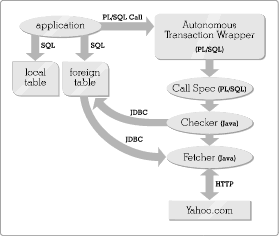
Figure 15-1: The aggregation architecture. The client application obtains data by querying Oracle tables using SQL. To keep the foreign tables up to date, the application calls the Checker and the Fetcher, which are Java stored procedures running inside Oracle. The Checker is called via two layers of PL/SQL: one layer is a call spec which translates a PL/SQL call to a Java call, and the other is a wrapper procedure which provides an autonomous transaction for the aggregation code to run in.In order to call Java stored procedures from SQL, we need to define call specs, which are PL/SQL front ends to static Java methods. Here's an example of a call spec:
PROCEDURE stock_quotes_spec ( interval IN number )
AS LANGUAGE JAVA
NAME 'StockUpdater.checkAll( double )';
checkAll method of the Java class
StockUpdater." The checkAll method must be
static: Oracle doesn't automatically construct a new
StockUpdater object.
We don't allow developers to use the call spec directly. Instead we
make them call a separate PL/SQL procedure which initiates an
autonomous transaction. We need to do this because an
application might call the checker in the middle of a big transaction.
The checker uses the fetcher to add fresh data to the
stock_quotes table. Now the question arises: when do we commit
the changes to the stock_quotes table? There are three
options:
stock_quotes. It will
also commit any changes that were made before the checker was
called. This is a very bad idea.
stock_quotes without issuing a
COMMIT.
This is also a bad idea: if the calling routine decides to abort the
transaction, the new stock quote data
will be lost.
AUTONOMOUS_TRANSACTION pragma for
this purpose, but the pragma doesn't work in a call spec - it's only available
for regular PL/SQL
procedures. So we need a separate layer of glue code just to initiate the autonomous
transaction.
CREATE OR REPLACE PACKAGE checker AS
PROCEDURE stock_quotes( interval IN number );
PROCEDURE stock_quotes( interval IN number, ticker_symbol IN varchar );
END checker;
/
show errors
CREATE OR REPLACE PACKAGE BODY checker AS
-- Autonomous transaction wrappers
PROCEDURE stock_quotes ( interval IN number )
IS
PRAGMA AUTONOMOUS_TRANSACTION;
BEGIN
stock_quotes_spec( interval );
END;
PROCEDURE stock_quotes ( interval IN number, ticker_symbol IN varchar )
IS
PRAGMA AUTONOMOUS_TRANSACTION;
BEGIN
stock_quotes_spec( interval, ticker_symbol );
END;
-- Call specs
PROCEDURE stock_quotes_spec ( interval IN number )
AS LANGUAGE JAVA
NAME 'StockUpdater.checkAll( double )';
PROCEDURE stock_quotes_spec ( interval IN number, ticker_symbol IN varchar )
AS LANGUAGE JAVA
NAME 'StockUpdater.checkOne( double, java.lang.String )';
END checker;
/
show errors
checker. Packages allow us to group procedures and
datatypes together. We're using one here because packaged procedure
definitions can be overloaded. The
checker.stock_quotes procedure can be called with either
one or two arguments and a different version will be run in each
case. The stock_quotes_spec procedure also comes in two
versions.
StockUpdater.java file
itself. It begins in typical Java fashion:
// Standard Java2 classes, already included in Oracle
import java.sql.*;
import java.util.*;
import java.io.*;
import java.net.*;
// Regular expression classes
import org.apache.oro.text.perl.*;
import org.apache.oro.text.regex.*;
public class StockUpdater {
public static void checkAll( double interval )
throws SQLException {
// Query the database for the ticker symbols that haven't
// been updated recently
String sql = new String( "SELECT ticker_symbol " +
"FROM stock_quotes " +
"WHERE (sysdate - last_modified) > " +
String.valueOf( interval ) );
// Build a Java List of the ticker symbols
// Use JDBC to execute the given SQL query.
Connection conn = getConnection();
Statement stmt = conn.createStatement();
stmt.execute( sql );
ResultSet res = stmt.getResultSet();
// Go through each row of the result set and accumulate a list
List tickerList = new ArrayList();
while ( res.next() ) {
String symbol = res.getString( "ticker_symbol" );
if ( symbol != null ) {
tickerList.add( symbol );
}
}
stmt.close();
System.out.println( "Found a list of " + tickerList.size() + " symbols.");
// Pass the List of symbols on to the fetcher
fetchList( tickerList );
}
stock_quotes
table. JDBC calls throw exceptions of type
SQLException which we don't bother to catch; instead, we
propagate them back to the calling programmer to indicate that
something went wrong. We also print debugging information to standard
output. When running this class outside Oracle, the debug messages
will appear on the screen. Inside Oracle, we can view them by issuing
some SQL*Plus commands in advance:
Standard output will be echoed to the screen, 5000 characters at a time.SET SERVEROUTPUT ON CALL dbms_java.set_output(5000);
The second checker operates on one ticker symbol at a time, and is used to add a new ticker symbol to the table:
public static void checkOne( double interval, String tickerSymbol )
throws SQLException {
// Set up a list in case we need it
List tickerList = new ArrayList();
tickerList.add( tickerSymbol );
// Query the database to see if there's recent data for this tickerSymbol
String sql = new String( "SELECT " +
" ticker_symbol, " +
" (sysdate - last_modified) as staleness " +
"FROM stock_quotes " +
"WHERE ticker_symbol = '" + tickerSymbol + "'");
Connection conn = getConnection();
Statement stmt = conn.createStatement();
stmt.execute( sql );
ResultSet res = stmt.getResultSet();
if ( res.next() ) {
// A row came back, so the ticker is in the DB
// Is the data recent?
if ( res.getDouble("staleness") > interval ) {
// Fetch fresh data
fetchList( tickerList );
}
} else {
// The stock isn't in the database yet
// Insert a blank entry
stmt.executeUpdate( "INSERT INTO stock_quotes " +
"(ticker_symbol, last_modified) VALUES " +
"('" + tickerSymbol + "', sysdate)" );
conn.commit();
// Now refresh the blank entry to turn it into a real entry
fetchList( tickerList );
}
stmt.close();
}
fetchList. It begins by retrieving a Web page from
Yahoo. For speed and simplicity, we extract all of the stock quotes on
a single page.
/** Accepts a list of stock tickers and retrieves stock quotes from Yahoo Finance
at http://quote.yahoo.com/
*/
private static void fetchList( List tickerList )
throws SQLException {
// We need to pass Yahoo a string containing ticker symbols separated by "+"
String tickerListStr = joinList( tickerList, "+" );
if ( tickerListStr.length() == 0 ) {
// We don't bother to fetch a page if there are no ticker symbols
System.out.println("Fetcher: no ticker symbols were supplied");
return;
}
try {
// Go get the Web page
String url = "http://quote.yahoo.com/q?s=" + tickerListStr;
String yahooPage = getPage( url );
getPage to
retrieve Yahoo's HTML, which we stuff into the yahooPage
variable. Now we can use Perl 5 regular expressions to extract the
values we need. We create a new Perl5Util object and use
the split() and match() methods to extract
the section of the page where the data is:
// ... continuing the definition of fetchList ...
// Get a regular expression matcher
Perl5Util regexp = new Perl5Util();
// Break the page into sections using </table> tags as boundaries
Vector allSections = regexp.split( "/<\\/table>/", yahooPage );
// Pick out the section which contains the word "Symbol"
String dataSection = "";
boolean foundSymbolP = false;
Iterator iter = allSections.iterator();
while ( iter.hasNext() ) {
dataSection = (String) iter.next();
if ( regexp.match( "/<th.*?>Symbol<\\/th>/", dataSection )) {
foundSymbolP = true;
break;
}
}
// If we didn't find the section we wanted, throw an error
if ( ! foundSymbolP ) {
throw new SQLException( "Couldn't find the word 'Symbol' in " + url );
}
OracleDate) to
represent dates, and a helper routine (matchFetchDate) to do the regexp matching.
OracleDate fetchDate = matchFetchDate( dataSection );
if ( fetchDate == null ) {
throw new SQLException("Couldn't find the date in " + url);
}
System.out.println("The date appears to be: '" + fetchDate.getDate() + "'");
We're ready to extract the stock quotes themselves. They're in an HTML table, with one row for each quote. We set up a single JDBC statement which will be executed over and over, using placeholders to represent the data:
Now we pick apart the HTML table one row at a time, using a huge regexp that represents an entire table row. By using aString update_sql = "UPDATE stock_quotes SET " + "last_trade = ?, " + "last_trade_time = to_date(?, ?), " + "percent_change = ?, " + "last_modified = sysdate " + "WHERE ticker_symbol = ? "; Connection conn = getConnection(); PreparedStatement stmt = conn.prepareStatement( update_sql );
PatternMatcherInput object, we can make regexp.match()
traverse the dataSection
string and return one match after another until it runs out of
matches. For each stock quote we find, we clean up the data and perform a
database INSERT.
// Use a special object to make the regexp search run repeatedly
PatternMatcherInput matchInput = new PatternMatcherInput( dataSection );
// Search for one table row after another
while ( regexp.match( "/<tr.*?>.*?" +
"<td nowrap.*?>(.*?)<\\/td>.*?" +
"<td nowrap.*?>(.*?)<\\/td>.*?" +
"<td nowrap.*?>(.*?)<\\/td>.*?" +
"<td nowrap.*?>(.*?)<\\/td>.*?" +
"<td nowrap.*?>(.*?)<\\/td>.*?" +
"<\\/tr>/s" , matchInput )) {
// Save the regexp groups into variables
String tickerSymbol = regexp.group(1);
String timeStr = regexp.group(2);
String lastTrade = regexp.group(3);
String percentChange = regexp.group(5);
// Filter the HTML from the ticker symbol
tickerSymbol = regexp.substitute("s/<.*?>//g", tickerSymbol);
stmt.setString( 5, tickerSymbol );
// Parse the time stamp
OracleDate quoteDate = matchQuoteDate( timeStr, fetchDate );
if ( quoteDate == null ) {
throw new SQLException("Bad date format");
}
stmt.setString( 2, quoteDate.getDate() );
stmt.setString( 3, quoteDate.getDateFormat() );
// Parse the lastTrade value, which may be a fraction
stmt.setFloat( 1, parseFraction( lastTrade ));
// Filter HTML out of percentChange, and remove the % sign
percentChange = regexp.substitute( "s/<.*?>//g", percentChange);
percentChange = regexp.substitute( "s/%//g", percentChange);
stmt.setFloat( 4, Float.parseFloat( percentChange ));
// Do the database update
stmt.execute();
}
stmt.close();
// Commit the changes to the database
conn.commit();
} catch ( Exception e ) {
throw new SQLException( e.toString() );
}
} // End of the fetchList method
getPage method,
which uses the URL class from the Java standard
library. For a simple HTTP GET, this routine is all we need.
/** Fetch the text of a Web page using HTTP GET
*/
private static String getPage( String urlString )
throws MalformedURLException, IOException {
URL url = new URL( urlString );
BufferedReader pageReader =
new BufferedReader( new InputStreamReader( url.openStream() ) );
String oneLine;
String page = new String();
while ( (oneLine = pageReader.readLine()) != null ) {
page += oneLine + "\n";
}
return page;
}
Dates, along with their Oracle format strings, are stored inside
OracleDate objects. OracleDate is an "inner
class", defined inside the StockUpdater class. Because it is a private
class, it can't be seen or used outside of StockUpdater. Later, if we
think OracleDate will be useful for other programmers, we
can turn it into a public class by moving the definition to a file of
its own.
/** A class which represents Oracle timestamps. */
private static class OracleDate {
/** A string representation of the date */
private String date;
/** The date format, in Oracle's notation */
private String dateFormat;
/** Methods for accessing the date and the format */
String getDate() { return date; }
String getDateFormat() { return dateFormat; }
void setDate( String newDate ) { date = newDate; }
void setDateFormat( String newFormat ) { dateFormat = newFormat; }
/** A constructor that builds a new OracleDate */
OracleDate( String newDate, String newFormat ) {
setDate( newDate );
setDateFormat( newFormat );
}
}
matchFetchDate and
matchQuoteDate:
/** Search through text from a Yahoo quote page to find a date stamp */
private static OracleDate matchFetchDate( String text ) {
Perl5Util regexp = new Perl5Util();
if ( regexp.match("/<p>\\s*(\\S+\\s+\\S+\\s+\\d+\\s+\\d\\d\\d\\d)\\s+[0-9:]+[aApP][mM][^<]*<table>/", text) ) {
return new OracleDate( regexp.group(1), "Day, Month DD YYYY" );
} else {
return null;
}
}
/** Search through the time column from a single Yahoo stock quote
and set the time accordingly. */
private static OracleDate matchQuoteDate( String timeText, OracleDate fetchDate ) {
Perl5Util regexp = new Perl5Util();
if ( regexp.match("/\\d?\\d:\\d\\d[aApP][mM]/", timeText) ) {
// When the time column of the stock quote doesn't include the day,
// the day is pulled from the given fetchDate.
String date = fetchDate.getDate() + " " + timeText;
String format = fetchDate.getDateFormat() + " HH:MIam";
return new OracleDate( date, format );
} else if ( regexp.match("/[A-Za-z]+ +\\d\\d?/", timeText )) {
// After midnight but before the market opens, Yahoo reports the date
// rather than the time.
return new OracleDate( timeText, "Mon DD" );
} else {
return null;
}
}
parseFraction method pulls the HTML apart and returns the
stock price as a Java float:
/** Convert some HTML from the Yahoo quotes page to a float, handling
fractions if necessary */
private static float parseFraction( String s ) {
Perl5Util regexp = new Perl5Util();
if ( regexp.match( "/^\\D+(\\d+)\\s*<sup>(\\d*)</sup>/<sub>(\\d*)</sub>/", s)) {
// There's a fraction
float whole_num = Float.parseFloat( regexp.group(1) );
float numerator = Float.parseFloat( regexp.group(2) );
float denominator = Float.parseFloat( regexp.group(3) );
return whole_num + numerator / denominator;
} else {
// There is no fraction
// strip the HTML and go
return Float.parseFloat( regexp.substitute( "s/<.*?>//g", s) );
}
}
getConnection(). By routing all database connection
requests through this method, our class will be able to run either
inside or outside the database - getConnection checks its
environment and sets up the connection accordingly. Loading Java into
Oracle is a tedious process, so it's nice to be able to debug
your code from an external JVM.
public static Connection getConnection()
throws SQLException {
Connection conn;
// In a real program all of these constants should
// be pulled from a properties file:
String driverClass = "oracle.jdbc.driver.OracleDriver";
String connectString = "jdbc:oracle:oci8:@ora8i_ipc";
String databaseUser = "username";
String databasePassword = "password";
try {
// Figure out what environment we're running in
if ( System.getProperty("oracle.jserver.version") == null ) {
// We're not running inside Oracle
DriverManager.registerDriver( (java.sql.Driver) Class.forName(driverClass).newInstance() );
conn = DriverManager.getConnection( connectString, databaseUser, databasePassword );
} else {
// We're running inside Oracle
conn = DriverManager.getConnection( "jdbc:default:connection:" );
}
// The Oracle JVM automatically has autocommit=false,
// and we want to be consistent with this if we're in an external JVM
conn.setAutoCommit( false );
return conn;
} catch ( Exception e ) {
throw new SQLException( e.toString() );
}
}
StockUpdater from the command line, we also need to
provide a main method:
/** This method allows us to call the class from the command line
*/
public static void main(String[] args)
throws SQLException {
if ( args.length == 1 ) {
checkAll( Double.parseDouble( args[0] ));
} else if ( args.length == 2 ) {
checkOne( Double.parseDouble(args[0]), args[1] );
} else {
System.out.println("Usage: java StockUpdater update_interval [stock_ticker]");
}
}
/** Builds a single string by taking a list of strings
and sticking them together with the given separator.
If any of the elements of the list is not a String,
an empty string in inserted in place of that element.
*/
public static String joinList( List stringList, String separator ) {
StringBuffer joinedStr = new StringBuffer();
Iterator iter = stringList.iterator();
boolean firstItemP = true;
while ( iter.hasNext() ) {
if ( firstItemP ) {
firstItemP = false;
} else {
joinedStr.append( separator );
}
Object s = iter.next();
if ( s != null && s instanceof String ) {
joinedStr.append( (String) s );
}
}
return joinedStr.toString();
}
} // End of the StockUpdater class
SQL> select ticker_symbol, last_trade,
(sysdate - last_modified)*24 as hours_old
from stock_quotes;
TICKER_SYMBOL LAST_TRADE HOURS_OLD
-------------------- ---------- ----------
AAPL 22.9375 3.62694444
IBM 112.438 3.62694444
MSFT 55.25 3.62694444
SQL> call checker.stock_quotes( 1/24 );
Call completed.
SQL> select ticker_symbol, last_trade,
(sysdate - last_modified)*24 as hours_old
from stock_quotes;
TICKER_SYMBOL LAST_TRADE HOURS_OLD
-------------------- ---------- ----------
AAPL 23.625 .016666667
IBM 114.375 .016666667
MSFT 55.4375 .016666667
SQL> call checker.stock_quotes( 1/24, 'INTC' );
Call completed.
SQL> select ticker_symbol, last_trade,
(sysdate - last_modified)*24 as hours_old
from stock_quotes;
TICKER_SYMBOL LAST_TRADE HOURS_OLD
-------------------- ---------- ----------
AAPL 23.625 .156666667
IBM 114.375 .156666667
MSFT 55.4375 .156666667
INTC 42 .002777778
Okay, I think the statute of limitations on this page has expired, so I'm free to point out that (alas!) my email address is no longer mbooth@arsdigita.com.
You can find me at michaelfbooth.com.
-- Michael Booth, November 15, 2007